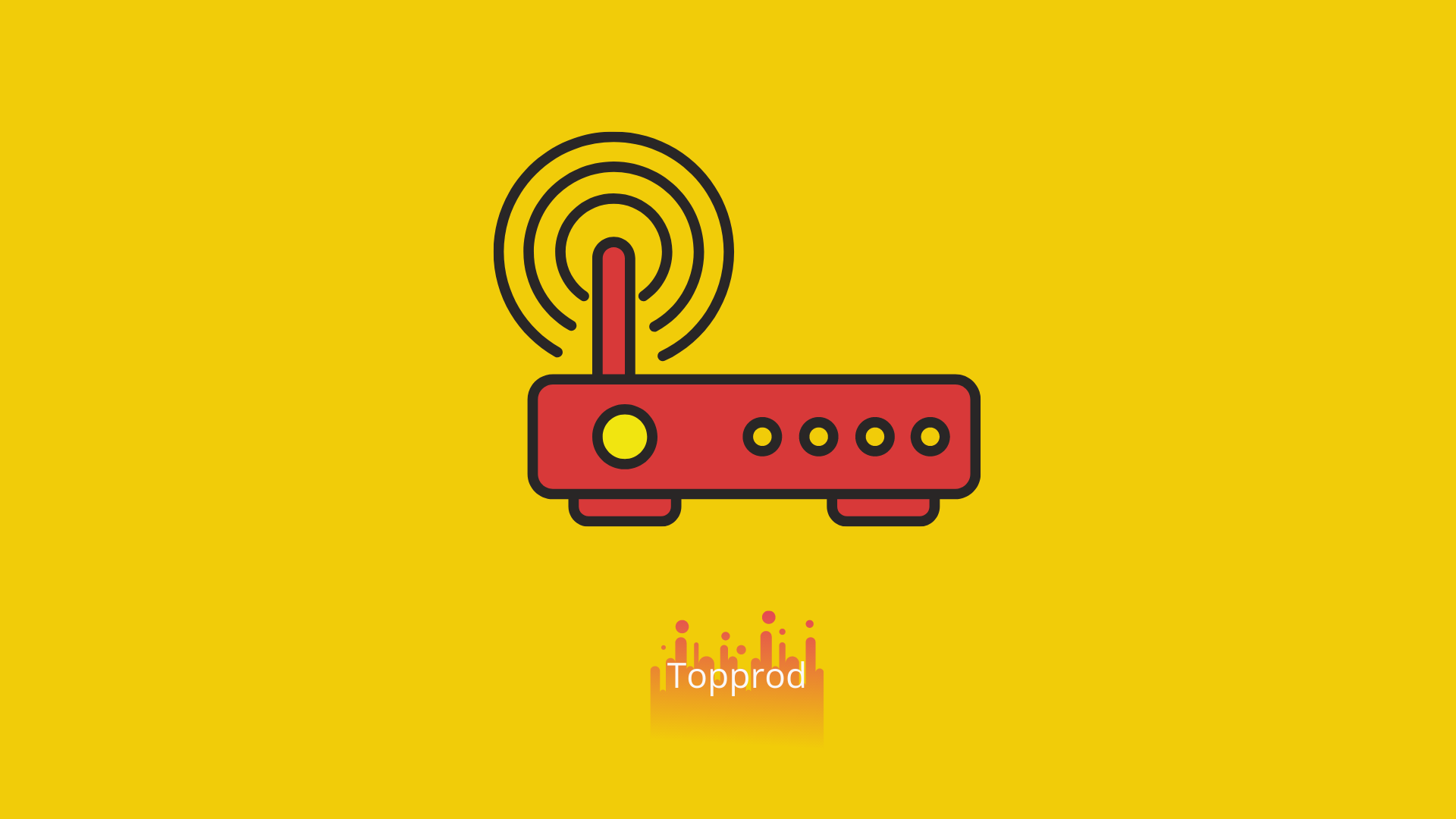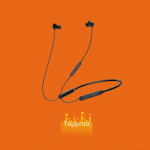10 Tips Before You Buy a New Router in 2022
Global Pandemic Covid-19 led the world to such a phase where everything starting from work to entertainment is done in online mode and we have to accept it as a new normal. So in the year 2021 to maintain everything and run life smoothly a good network connection is needed. Some people may think that to avail a good network connection means having network service from a good Internet Service Provider but actually it’s the Router which plays a vital role.
The router is a device that acts as a bridge between the Internet Service Provider and the devices which will enjoy the internet service. The internet comes through a wire from the ISP(Internet Service Provider) to the router then devices that want to have the internet in the proximity area will connect to the router and will take advantage.
Since there are many companies in the market providing routers in 2021, buying a router with the best specifications is challenging. So to guide here are 10 tips before you buy a new router in 2021 which you should consider before to get the ultimate benefit.
Tips for buying a router:
1. Wi-Fi bands:
There are basically two types of bands in a router; Single band and Dual-band. Single-band provides only 1 band that is of 2.4 GHz but in the case of dual-band, it provides both 2.4 GHz and 5 GHz, bands.
In a single band router, we have only one band that is 2.4 GHz but in dual-band, we have 2.4 GHz and 5 GHz band which automatically switches between the two bands to give you the best performance depending upon the distance of the device from the router.
There is also a Triple band router that broadcasts a 2.4 GHz band and 2 separate 5 GHz, bands. This provides more speed and a long-range capacity.
2. Wifi Speed and Interference:
The 2.4 GHz band provides comparatively half the speed of the 5.0 GHz band but its range is way better than the 5.0 GHz band. The 2.4 GHz band will support speeds up to 600 Mbps but in the 5 GHz band it supports speeds up to 1300 Mbps.
Regarding interference, the 2.4 GHz band has less channel than that of the 5 GHz band, so in the 2.4 GHz band there is more overlapping than the 5 GHz band, so there is more traffic in 2.4 GHz in comparison to 5.0 GHz which has very little traffic depending upon the situation.
So if you want to buy a router for a small space, Single-band is the one. If you want an increased range and speed then the Dual-band and Triple band router will work for you.
3. Security:
Use of the internet is very seamless but the risk of malware attacks, leakage of data is also there during the use. To protect your devices from being attacked by hackers or your data to be stolen you should make sure that the router you are buying has minimum WPA2 security.
4. Number of Antennas:
Some say there is a significant role of antennas in the range of the router and some say there is no role of the antennas in deciding range. But the truth is that the more the number of the antenna, the more is the range the router is going to provide, so try to buy a router in your budget with more antennas.
In most of the routers the antennas are outside but in some cases to give the router a beautiful seamless look antennas are inside the router and some may have both internal and external ones. Antennas that are outside the routers are adjustable but internal ones can’t be.
Basically, calculate the number of antennas of the router you are buying, and for a better range try to buy one with more antennas.
5. Connectivity and Number of Ports:
As the use of the router is connecting devices to get an internet connection from a single internet service provider, the main factor one should take into consideration while buying the router is how many devices can be connected together for the internet service. On an average 15 + devices can be connected with a router wirelessly.
But we also connect the computers to the router for internet service by wires which require ports. So the number of ports should be taken into consideration while buying a router to connect more computers.
6. Availability of USB Ports:
Nowadays USB ports are being featured in Routers which are helpful in transferring data from a USB drive to other devices in that network. Even in some routers, USB ports are also used in sharing printers and taking printouts from another device connected to the network.
7. Internet service provider and router compatibility:
Before buying a new Router you should decide which Internet Service Provider(ISP) you are going to use as different ISPs use different technologies which have different router needs.
ISPs like MTNL, BSNL, Airtel Broadband, Tata Indicom use a telephone jack(RJ11) to provide internet access. Here all we need is a wireless router and ADSL2 modem.
ISPs including Airtel Fibernet, Hathway, ACT Fibernet use a newer technology where internet is provided through cable wires or optic fiber networks. High-speed routers or AC routers will work here in this case.
ISPs including Airtel, Vodafone, Idea, Jio, and others provide internet wirelessly through a sim card and hotspot. 3G/ 4G hotspot devices provided by the ISP are needed.
8.Dynamic QoS:
Dynamic Quality of System (QoS) is a modern-day technology that increases the internet bandwidth and helps in enjoying the faster internet connection according to the device that is being used.
This technology differentiates between the devices connected to a router and sends the data according to the usage of the individual devices not on a first come first serve basis. By conducting this process it reduces the amount of wastage of data.
So while buying a router consider the one with dynamic QoS over a traditional one.
9.Analyse your need:
Before buying a router, analyze your needs like types of usage you are going to do in your network connection. While analyzing see whether your usage is Regular, Heavy or Very heavy. Then after figuring out all these usage factors do calculate the range you want your router to cover.
Depending on the area and usage, if you have Regular use requirements and you have a small area to be covered then go for a good single-band router but if you want the same service for a big space then a low range good dual-band will work for you.
If your usage is heavy then for a small place coverage, go for a good dual-band router with short-range coverage and for a big space go for a long-range dual-band router.
If you have a very heavy usage like streaming videos in very high quality, streaming games, use of a connected smart home, then go for a good dual-band or a triple band router.
10. MU MIMO Technology:
Multi-user Multi-Input Multi-output stands for MU MIMO Technology. A router with MU MIMO technology sends the data at a time to all the devices connected to it not in a serial like SU MIMO(Single-user Multi Input Multi Output) does. In SU MIMO the data is sent on a First come first serve basis where the data sending process work as a chain but in MU MIMO the data is sent directly from the router to all the devices at the same time when it’s connected, where it doesn’t have to wait for the turn to come.
Now MU MIMO technology also takes advantage of beamforming. Bean forming is a technique that sends a transmission in a specific direction which strengthens a signal. Without beamforming, the transmission is sent in all directions which weakens the signal.
So before buying a router, consider one with MU MIMO technology if you want your router to connect many devices.
Bonus Tip:
If you want an increased range from a Router in your budget, buy a Wifi Range Extender which will increase the range of your network.
Router Recommendation:
Based on Pricing these routers are recommended of a different price ranges with loaded features;
| Low Price | TP-Link N450 |
| Medium Price | TP-Link AC1900 |
| High Price | TP-Link Archer AX73 |
Based on the requirements these are the following recommendations;
| Best Budget Router | TP-Link AC1900 |
| Best WiFi 6 Router | TP-Link Archer AX6000 |
| Best Gaming Router | ASUS AC1900 |
| Best Mesh WiFi Router | Netgear Orbi AC1200 |
| Best Router for Large homes | Netgear Orbi RBK50 |
Best Selling Router In 2021
TP-Link Archer C6 Gigabit MU-MIMO Wireless Router

TP-Link AC750 Dual Band Wireless Cable Router

Tenda N301 Wireless-N300 Easy Setup Router

D-Link DIR-650IN Wireless N300 Router

Conclusion:
In 2021, when the era of online work began, an investment for a good router shouldn't go waste so using all those tips you can get to know your requirements and use them to buy a good router in your budget.
Related Content
Also Read: OnePlus Nord CE 5G Reviews In India 2021 Also Read: OnePlus Y Series Full HD LED 43 inches Review Also Read: Dual-Port Rapid Car Charger From boAt Review In 2021 Also Read: Redmi Note 10 Pro Max Specs And Reviews