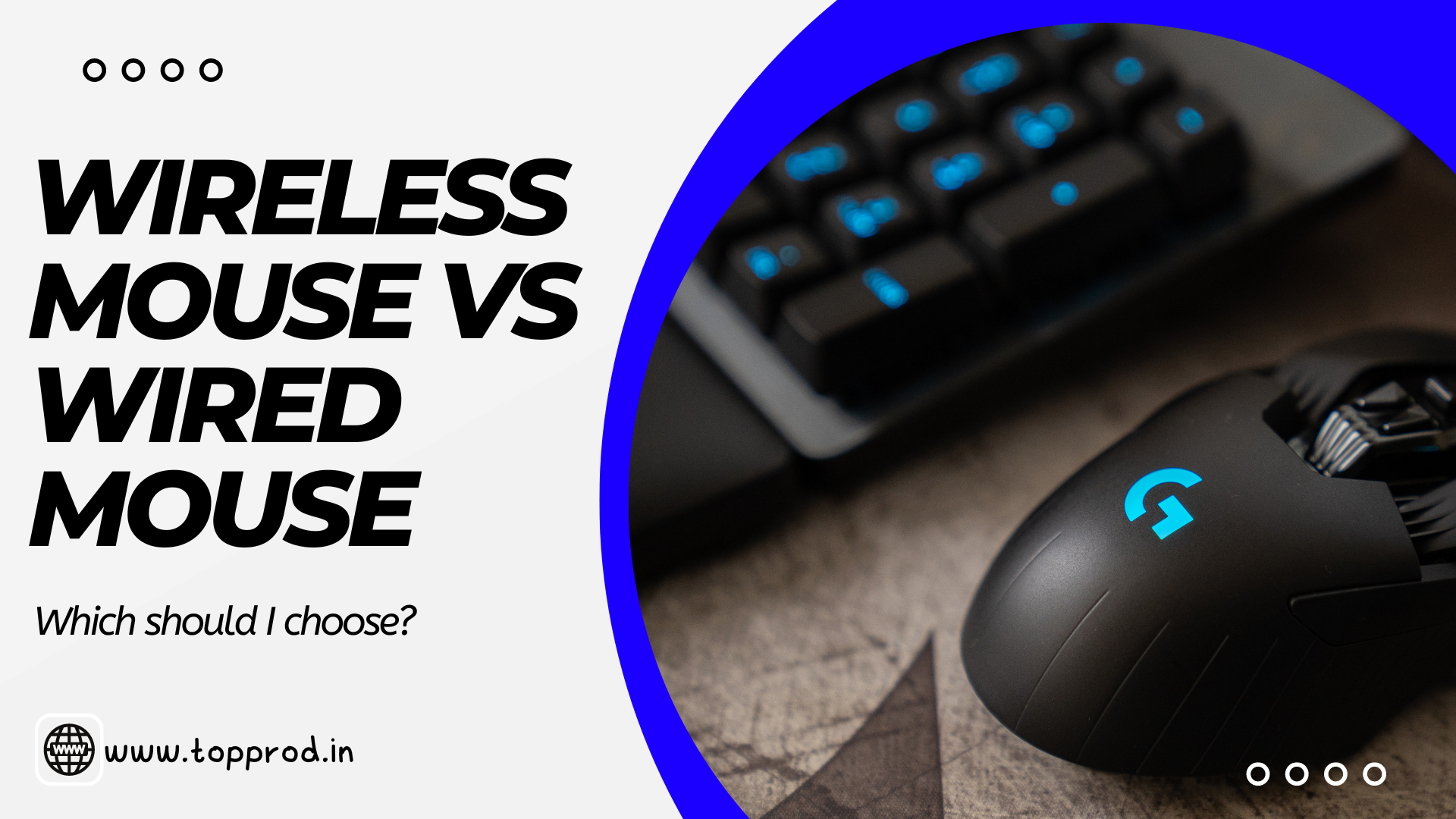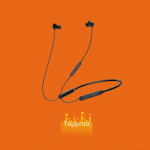let’s start discussing Wireless Mouse vs Wired Mouse:- The computer mouse is an important device.
Have you ever considered the technology that allows your mouse to move around your screen and makes using computers so simple?
One of the most fundamental and necessary components of a computer is this pointing device. It would be almost hard to use your computer properly without a mouse.
However, in most cases, people buy a mouse without paying it much thought and go for one that is cost-effective.
Most people believe that a mouse is just used to go from one place to another, but there is much more to this little technical marvel than meets the eye.
Today, we’ll compare the two types of computer mice that are most often available on the market: wired and wireless ones.
Apart from the wire, are there any other differences between the two of them? Is one better than the other?
All of your questions will be answered today, so listen to what we’re going to say since it’s always interesting to learn about how technology has changed over the years.
But first, let’s go through the history of the computer mouse in more detail before we compare this two mice.
Why Is It Called A Mouse?
Doug Engelbert started working on the first mouse way back in 1963. In the mouse that allows you to move it up and down or sideways, there are moving wheels that he used that were inspired by mechanical area-measuring tools called planimeters.
There was only space for one button on this mouse.

The first mouse with a trackball was then created in 1968 by engineers at the German company Telefunken. This trackball mouse then became the standard for years to come.
Why is it called a mouse, given its name? Apparently, the term “mouse” held because it looked a mouse with the wires acting as its tail, even though neither the inventor or anyone can remember why it was given this name.
A single-button mouse developed into three buttons, then four buttons as technology advanced. Later, the form of the mouse was changed; they were created to be round, boxy, and many other shapes were tested.
The optical mouse and laser mouse, which replaced trackball mice, were the next major development in computer mice. Instead of using a physical trackball, these mice move the pointer around by using image sensors and lasers.
Mice still exist that use either optical or laser sensors today.
The transition from wired to wireless computer mice came next in computer mouse development. The phase of moving from wired to wireless is still ongoing and there are still wide implementers of a wired computer mouse and some people still claim that a wired mouse is better than a wireless mouse.
Later, we’ll go into more detail about it.
The trackpad or touchpad is another invention that has been used in place of a mouse on laptops. This was an alternative to the mouse but is not as easy to use.
Wireless Mouse vs Wired Mouse:- What types of mice can you purchase?
Other than the fact that a mouse can be wired or wireless you should also know about the different purposes a mouse can be used for.
Although a mouse’s primary function is to allow you to move around a computer screen, there may be other factors at play when choosing a mouse.
The fact is that different computer mice are made for different functions. For instance, a gaming mouse is made for gamers, but an office mouse is designed to meet the needs of office employees and is quite simple.
Similar to this, there are a number of mouse alternatives available based on your use case.
You can opt for a stylish mouse with multiple buttons if you are someone who often uses short – cuts to access certain folders or files or you can go for something more clean and simple with just two or three buttons.
If comfort is of the greatest priority then you can go for an adjustable mouse that has a vertical design that is meant to match the organic hand position.
Let’s find out more about wired and wireless mice right now.
Wired Mouse
As was already said, the wired mouse was the first mouse ever created, and it has seen several changes throughout time.
Some people preferred wired mouse, while others avoid them.
Initially, wired mice used to feature only a single button but over time the number of buttons on the mouse increased and the overall experience has also been refined.
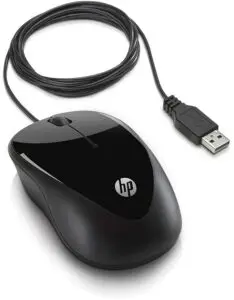
Trackball mice were the most popular in the late 1990s and early 2000s, and they were linked to the computer using a wired cable that terminated in a PS/2 connector.
Later, when technology advanced and optical mice proved to be more effective than trackball mice, they were widely used in computers.
What you might not have known is that the first optical mouse was in development way back in 1980 however they were still not refined enough for commercial use.
The laser mouse then followed the optical mouse. These mice follow their movements with a laser.
The connection standard for a computer mouse evolved from PS/2 to USB with the development of optical and laser mouse since it was more reliable and well-liked.
Thanks to USB compatibility, a wired mouse should work without a problem with any laptop or desktop computer.
Wireless Mouse
Technically speaking, a wireless mouse is just a wired mouse with no wire.
The Logitech Cordless Mouseman was the first wireless mouse to be sold commercially. This computer mouse featured a trackball for browsing and came with a big receiver that was used to communicate with the mouse.

As of 2021. There are several wireless mice available, and they range in price. You have premium wireless mice as well as budget options.
A wireless mouse is also offered with an optical sensor or a laser sensor, just like wired mice.
It has long been a debate whether an optical sensor or laser sensor is superior when it comes to performance but to date, we do not have a clear winner since there are supporters of each sensor.
Design-wise you can expect a wireless mouse to behave different styles, there are gaming mice with sharp edges and groves whereas you also have mouse models that have a vertical shape and are ergonomic.
Speaking of wireless mice, their current means of connecting to a laptop or desktop include Bluetooth or a USB reader. Some mice also have both Bluetooth and USB receiver assistance which lets you connect to more than one device.
Wired vs Wireless: Which one to choose?
Finally, let us now compare a both wired mouse and a wireless mouse. Both these gadgets have their sets of advantages and disadvantages but they will help you choose between the one that is suitable for you.
Wired Mouse
When comparing a wired mouse with a wireless mouse, the first thing you’ll notice is that the former is often less costly.
For example, the price difference between the Logitech G502 Hero (Wired) and the Logitech G502 Lightspeed (Wireless) mouse is around Rs. 5,000 for the wired mouse and Rs. 14,000 for the wireless mouse.
These mice have the same internal characteristics. The only difference between them is that one is wired and the other is wireless, but both have Logitech’s 16K Hero sensor, which has received widespread praise.
Therefore, it is obvious that the price disparity is absurd. But that doesn’t mean there aren’t any wireless mouse available at a cheaper price.
Another difference is that a wired mouse does not require a battery; all you need to do is connect it to a USB port on your laptop or computer and you’re ready to go. A wireless mouse often runs on a battery.
But the problem with a wired mouse is that you are tied to your PC or laptop and cannot move freely around and the wires can also look quite messy. The wires on a wired mouse prevent you from taking it around, and if you use a wired mouse while traveling, it can get annoying to always have to plug it into a USB port.
Since there are no wires to worry about and it is ideal for travel, we can conclude that the wireless mouse is much more practical.
Due of their virtually zero latency, wired mouse are usually preferred by gamers. Professional gamers need accurate tracking, so they don’t rely on the wireless mouse because there might be interference and the wireless mouse’s information transfer is slower.

This is why most people choose wired mice because of their consistency when it comes to circumstances when precision is crucial, such as competitive gaming.
This is not to say that the gap between wireless mouse and wired mouse in terms of latency has drastically narrowed down and you can now find wireless mouse dedicated to gaming as well but they cost a fortune.
The drag, however, is a disadvantage of the wired mouse in gaming. A gaming mouse's wire can occasionally create drag, making it challenging to move the mouse. For this reason, several gaming mouse market their cables as drag-free or under other gimmicky names.
Razer is one of the companies that market their mice with a Speedflex cable that eliminates drag while gaming. Therefore, if you use a simple gaming mouse, drag may be an issue.
When it comes to the mouse’s buttons, a wired and wireless mouse shouldn’t differ from each other. Regardless of connectivity, there will always be the same number of buttons.
The minimum number of buttons on a mouse is three (the scroll bar serves as a button), while some mice have as many as 16 or even more.
Advantages
- Generally cheaper than a wireless mouse
- Does not require batteries
- Plug & play
- No latency
- Preferred by gamers
- Lightweight
- Universal USB port
Disadvantages
- Can look messy
- Cannot connect with more than one device
- Not suitable for traveling
- Drag can be a problem
Wireless Mouse
Most individuals choose a wireless mouse because of how easy they are. It is simpler to create a tidy setup with this mouse because it is cordless and has no wires emerging from it.
Due to the connection exiting the mouse and connecting to the USB port on your computer or laptop, wired mouse have a tendency to make your setup look messy.
Therefore, you are aware of the mouse to choose if you want a clean setup.
However, the disadvantage of a wireless mouse is that they are generally more costly than their wired counterparts. When compared to its wired version, a wireless mouse will likely cost more even if it may have the same sensor and button specifications.
You should be aware that most wireless mice have an optical or laser sensor because we already brought up the sensor. Both these sensors are quite good in terms of performance and have their list of advantages and disadvantages. The user has the option of selecting an optical or laser sensor based on personal taste.

Latency is one of the main problems with a wireless mouse.
If you play video games, you likely want tracking, and latency may be a big issue. This is not to imply that there aren’t any wireless gaming mice with practically no latency, but they are costly as expected.
Typically, a USB dongle or Bluetooth is used to connect a wireless mouse to a computer or laptop. Because the USB dongle for wireless mice is so little, it's simple to attach it to your laptop or computer and then forget about it. Buy wireless mouse
This also makes it a great option for people who travel a lot since you don’t have to worry about wires and simply need to take the USB dongle and mouse. The USB dongle can be kept inside a compartment on wireless mice.
While using a wireless mouse, Bluetooth connectivity is slower but still allows you to connect to a wide variety of devices. You can connect to more than one device with a single mouse and also use it with devices like a tablet.
If you use various devices, you can easily switch between Bluetooth and a USB dongle with this.
However, take care because a wireless mouse’s USB dongle is relatively small and easily lost if not handled with care.
One of the issues with a wireless mouse is that it uses batteries, so means you regularly need to replace them when they run out. If your mouse is rechargeable, you also need to charge it. With a wired mouse, there is no such difficulty.
The wireless mouse is heavier than a wired mouse due to the additional battery. So, if you like a lightweight mouse, this can be a problem for you.
Because there are no wires involved, we believe a wireless mouse will have a more elegant appearance in terms of design.
There is nothing to worry about in that situation because the number of buttons on a wired and wireless mouse will be the same.
Advantages
- Clean setup
- Bluetooth and USB dongle support
- Convenient for traveling
- Connects to more than one device
- Lets you use it from a distance
- Minimalist design
- No cable drag
Disadvantages
- Expensive
- Slower than a wired mouse in most cases
- Requires batteries
- The USB dongle might get lost
We are aware that selecting a computer mouse may be a momentous task because it is not a peripheral that is frequently changed and is typically bought for the long term. Both wired and wireless mouse have advantages and disadvantages.
It ultimately depends on the user. If the pros of the wired or wireless mouse outweigh its cons for you then you know which is the mouse to go for.
If we were to make a mouse recommendation, we would recommend choosing a wireless mouse if you only need it for occasional use. On the other hand, if you are interested in gaming, it would be better to get a wired gaming mouse.
We hoped that we might provide you with some helpful information to aid in your major decision of a wired or wireless mouse. If there are any questions you can always contact us by commenting down below.
Have a wonderful day and thanks for reading!
Also Read:- The Best Gaming Headset In 2022 Also Read:- Best Green Soul Gaming Chair In India 2022 Also Read:- Best Gaming Chair Under 10000 in India 2022